How to Detect Chest Inventory Full in Minecraft
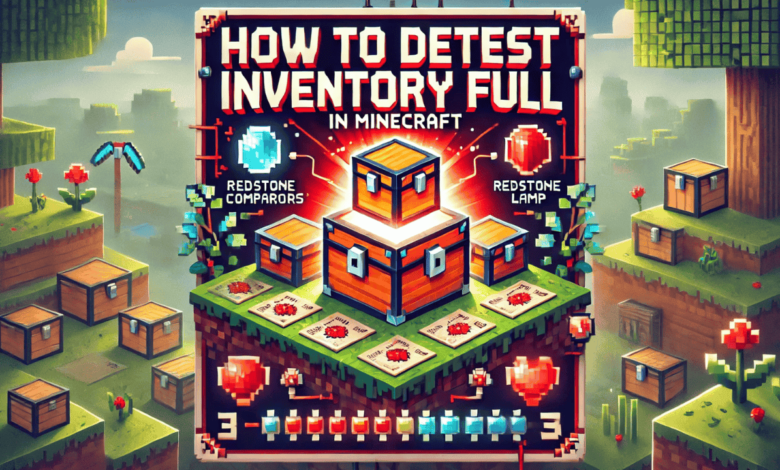
Minecraft, the sandbox game loved by millions, offers endless possibilities for creativity and problem-solving. One common challenge players face is managing storage efficiently, especially when it comes to knowing when a chest is full. In this guide, we will explore how to detect chest inventory full in Minecraft using redstone mechanics and other creative solutions. Whether you’re a beginner or an experienced player, this tutorial will help you master chest monitoring with ease.
Why Detecting a Full Chest Matters
Efficient storage management is crucial in Minecraft, especially in automated systems like farms or item sorters. Knowing when a chest is full can prevent overflow, ensure resources are not wasted, and streamline your gameplay. By learning how to detect chest inventory full in Minecraft, you can:
- Prevent item loss.
- Maintain efficient storage systems.
- Automate processes more effectively.
Let’s dive into the step-by-step methods to detect when a chest is full.
Using a Redstone Comparator to Detect Chest Fullness
The redstone comparator is one of the most efficient tools to determine the fullness of a chest. This handy device measures the container’s fill level and outputs a redstone signal proportional to it. Here’s how to use it:
Gather the Necessary Items
To set up this system, you’ll need the following items:
- A chest or trapped chest
- A redstone comparator
- Redstone dust
- Building blocks (optional for structure)
Place the Chest and Comparator
- Place your chest where you want it.
- Position the redstone comparator directly behind the chest, ensuring that the comparator’s back (side with two small torches) faces the chest. The comparator will detect the fill level of the chest.
Lay Down Redstone Dust
Connect redstone dust to the output of the comparator. The length of the redstone signal will vary depending on how full the chest is. A full chest generates a maximum signal strength of 15 blocks.
Set Up a Notification System
You can connect the redstone line to:
- A redstone lamp to light up when the chest is full.
- A dispenser to activate when full.
- Any other redstone-powered device for custom notifications.
This setup allows you to detect chest inventory full in Minecraft quickly and visually. Learning how to detect chest inventory full in Minecraft using this method is straightforward and effective.
Advanced Detection with Tileable Designs
For players managing multiple chests, a tileable design is essential to monitor each chest individually without interference. Here’s how to create one:
- Alternate the Height: Place each chest and comparator on alternating levels to prevent redstone signals from overlapping.
- Use Repeaters: Introduce redstone repeaters to control signal direction and ensure accuracy.
- Compact Layout: Design a compact system that fits within your storage area while maintaining functionality.
Tileable designs are perfect for large storage systems, such as those used in automatic item sorters. By implementing these techniques, you can easily detect chest inventory full in Minecraft even in complex setups.
Automating Overflow Prevention
When a chest is full, items can overflow and potentially despawn. Automating overflow prevention can save valuable resources. Here’s how:
- Hopper Systems: Connect hoppers below the chest to transfer excess items to another storage location.
- Dropper System: Use droppers to eject excess items into lava or a designated disposal area.
- Overflow Storage: Create additional storage chests connected via hoppers to handle excess items automatically.
This automation ensures your inventory remains organized and efficient. Learning how to detect chest inventory full in Minecraft is critical for keeping your systems running smoothly.
Redstone Comparator Signal Strength Breakdown
Understanding how the comparator’s signal strength works is key to effectively detecting chest fullness. Here’s a quick breakdown:
- Signal Strength 1-5: Indicates the chest is less than 1/3 full.
- Signal Strength 6-10: Indicates the chest is between 1/3 and 2/3 full.
- Signal Strength 11-15: Indicates the chest is more than 2/3 full, with 15 being completely full.
By placing redstone torches or lamps at different points along the redstone line, you can visually monitor the chest’s fill level. This is an effective strategy to detect chest inventory full in Minecraft and manage storage.
Troubleshooting Common Issues
Even with a proper setup, issues may arise. Here are some common problems and solutions:
Comparator Not Detecting Chest
- Ensure the comparator’s back is facing the chest.
- Verify that the chest is not blocked by a solid block.
Redstone Signal Is Weak
- Check for gaps in the redstone line.
- Add repeaters if the signal needs to travel farther.
Interference Between Multiple Chests
- Adjust the layout to separate redstone lines.
- Use isolated circuits for each chest.
By addressing these issues, you’ll make sure your system works effectively to detect chest inventory full in Minecraft.
Creative Alternatives to Detect Chest Fullness
While the redstone comparator method is the most straightforward, there are other creative ways to detect chest inventory full in Minecraft:
Observer-Based Detection
Observers can detect changes in the chest’s state, such as when items are added. Combine observers with a redstone circuit to create a detection system.
Manual Check with Item Frames
Place an item frame on the chest and use it as a manual indicator. Rotate the item to represent the fill level, though this method is less automated.
Command Blocks (For Creative Mode)
For players in creative mode, command blocks can provide a more advanced detection system. Use commands to monitor chest inventory and trigger notifications or actions. This approach offers another way to detect chest inventory full in Minecraft with efficiency.
Applications of Chest Detection
Detecting chest inventory full in Minecraft has numerous applications, including:
- Farms: Monitor storage in automated farms to ensure items don’t go to waste.
- Sorting Systems: Prevent overflow in item sorters by routing excess items elsewhere.
- Trading Halls: Keep villager trading supplies organized.
These practical uses enhance your gameplay and keep your world running smoothly. Knowing how to detect chest inventory full in Minecraft ensures your resources are always managed properly.
Conclusion
Detecting chest inventory full in Minecraft is an essential skill for players looking to optimize their storage and automation systems. By using a redstone comparator, you can set up an efficient and reliable detection system. For more advanced setups, consider tileable designs or automation to handle overflow seamlessly.
With the tips and techniques shared in this guide, you’re well-equipped to manage your inventory like a pro. Start experimenting with these methods and take your Minecraft storage solutions to the next level. Learning how to detect chest inventory full in Minecraft will elevate your gameplay and keep your adventures organized and efficient.

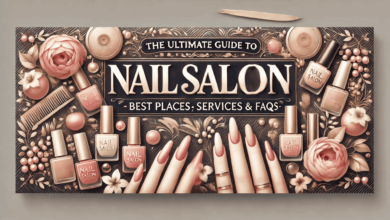


On this platform, you can access a wide selection of slot machines from top providers.
Users can experience classic slots as well as new-generation slots with stunning graphics and interactive gameplay.
Even if you’re new or an experienced player, there’s always a slot to match your mood.
play casino
All slot machines are instantly accessible anytime and optimized for laptops and mobile devices alike.
No download is required, so you can start playing instantly.
Site navigation is user-friendly, making it simple to browse the collection.
Join the fun, and discover the thrill of casino games!
Our platform presents multifunctional timepieces by top providers.
You can find premium CD devices with PLL tuner and dual alarms.
These devices offer auxiliary inputs, USB ports, and battery backup.
Our range extends from value picks to luxury editions.
cd player and alarm clock
All clocks offer snooze buttons, auto-off timers, and illuminated panels.
Shop the collection via direct Amazon with free delivery.
Select your ideal music and alarm combination for home or office use.
This website, you can discover lots of online slots from famous studios.
Players can experience classic slots as well as modern video slots with vivid animation and exciting features.
Even if you’re new or a casino enthusiast, there’s always a slot to match your mood.
play aviator
The games are available anytime and optimized for laptops and tablets alike.
All games run in your browser, so you can start playing instantly.
Site navigation is user-friendly, making it quick to explore new games.
Sign up today, and dive into the excitement of spinning reels!
Покупка страховки перед поездкой за рубеж — это обязательное условие для обеспечения безопасности гражданина.
Полис обеспечивает неотложную помощь в случае травмы за границей.
Также, документ может предусматривать покрытие расходов на репатриацию.
мед страховка для выезда за рубеж
Некоторые государства предусматривают наличие страховки для пересечения границы.
При отсутствии полиса госпитализация могут быть финансово обременительными.
Покупка страховки до поездки
This platform allows you to find professionals for occasional hazardous jobs.
Clients may easily arrange help for unique requirements.
All workers are qualified in dealing with critical tasks.
killer for hire
This service ensures safe connections between employers and workers.
Whether you need fast support, our service is ready to help.
Submit a task and find a fit with a professional now!
通过本平台,您可以找到专门从事临时的危险任务的专业人士。
我们集合大量技能娴熟的任务执行者供您选择。
无论需要何种危险需求,您都可以方便找到合适的人选。
chinese-hitman-assassin.com
所有合作人员均经过严格甄别,保障您的隐私。
平台注重安全,让您的危险事项更加高效。
如果您需要具体流程,请与我们取得联系!
At this page, you can explore trusted platforms for CS:GO gambling.
We have collected a variety of gaming platforms focused on Counter-Strike: Global Offensive.
All the platforms is thoroughly reviewed to guarantee trustworthiness.
new csgo gamble sites
Whether you’re new to betting, you’ll easily discover a platform that matches your preferences.
Our goal is to guide you to find proven CS:GO wagering platforms.
Explore our list right away and boost your CS:GO gaming experience!
On this site, you can explore top platforms for CS:GO gambling.
We feature a selection of gaming platforms specialized in CS:GO.
Every website is tested for quality to guarantee safety.
csgo skin jackpot
Whether you’re new to betting, you’ll conveniently discover a platform that meets your expectations.
Our goal is to make it easy for you to access the top-rated CS:GO gaming options.
Explore our list today and enhance your CS:GO gambling experience!
Questo sito permette l’assunzione di lavoratori per incarichi rischiosi.
Gli interessati possono selezionare operatori competenti per operazioni isolate.
Ogni candidato vengono scelti con severi controlli.
ordina omicidio
Sul sito è possibile ottenere informazioni dettagliate prima della selezione.
La sicurezza resta un nostro impegno.
Esplorate le offerte oggi stesso per portare a termine il vostro progetto!
На этом сайте вы найдёте подробную информацию о партнерке: 1win partners.
Доступны все детали партнёрства, условия участия и потенциальные вознаграждения.
Каждая категория подробно освещён, что помогает быстро разобраться в аспектах системы.
Плюс ко всему, имеются разъяснения по запросам и полезные советы для первых шагов.
Контент дополняется, поэтому вы можете быть уверены в актуальности предоставленных сведений.
Ресурс послужит подспорьем в изучении партнёрской программы 1Win.
On this platform, you can access a great variety of online slots from leading developers.
Users can try out retro-style games as well as new-generation slots with vivid animation and exciting features.
Even if you’re new or an experienced player, there’s a game that fits your style.
slot casino
The games are available 24/7 and optimized for PCs and smartphones alike.
No download is required, so you can start playing instantly.
Platform layout is easy to use, making it quick to explore new games.
Register now, and enjoy the excitement of spinning reels!
People consider taking their own life for a variety of reasons, often stemming from deep emotional pain.
Feelings of hopelessness might overpower their motivation to go on. Frequently, isolation is a major factor in pushing someone toward such thoughts.
Mental health issues can cloud judgment, preventing someone to see alternatives for their struggles.
how to kill yourself
Challenges such as financial problems, relationship issues, or trauma can also push someone toward this extreme step.
Inadequate support systems may leave them feeling trapped. It’s important to remember getting help makes all the difference.
Searching for someone to handle a rare hazardous task?
Our platform focuses on connecting clients with workers who are willing to perform critical jobs.
If you’re handling urgent repairs, unsafe cleanups, or complex installations, you’ve come to the perfect place.
Every listed professional is vetted and qualified to ensure your safety.
hire an assassin
We offer transparent pricing, comprehensive profiles, and safe payment methods.
Regardless of how difficult the scenario, our network has the skills to get it done.
Begin your quest today and find the ideal candidate for your needs.
On the resource helpful content about methods for becoming a hacker.
Facts are conveyed in a precise and comprehensible manner.
You’ll discover various techniques for breaking through security.
What’s more, there are hands-on demonstrations that display how to execute these skills.
how to learn hacking
Comprehensive info is periodically modified to be in sync with the latest trends in information security.
Unique consideration is given to everyday implementation of the absorbed know-how.
Be aware that each maneuver should be employed legitimately and for educational purposes only.
The platform you can find exclusive bonus codes for online betting.
These bonuses give access to earn extra incentives when participating on the site.
Each provided discount vouchers are constantly refreshed to confirm their effectiveness.
With these codes it is possible to improve your opportunities on the gaming site.
http://derishow.com.tr/content/pags/moghno_li_zastavity_mugha_pomogaty_v_bytu.html
In addition, comprehensive manuals on how to implement promocodes are offered for user-friendly experience.
Remember that specific offers may have particular conditions, so look into conditions before employing.
Welcome to our platform, where you can find premium content created exclusively for grown-ups.
Our library available here is intended for individuals who are 18 years old or above.
Ensure that you are eligible before exploring further.
teen videos
Experience a one-of-a-kind selection of age-restricted content, and immerse yourself today!
In this place you can easily find unique special offers for one of the leading betting services.
The selection of profitable chances is periodically revised to assure that you always have availability of the latest deals.
By applying these discounts, you can save substantially on your gambling ventures and enhance your possibilities of triumph.
All special offers are diligently inspected for accuracy and working condition before showing up.
http://www.beitlive.com/pags/ipoteka_vne_krizisa.html
Moreover, we furnish elaborate descriptions on how to implement each special promotion to boost your incentives.
Note that some proposals may have distinct clauses or expiration dates, so it’s paramount to scrutinize carefully all the aspects before using them.
This website makes available a large selection of prescription drugs for easy access.
Anyone can conveniently order health products from anywhere.
Our range includes both common medications and specialty items.
The full range is supplied through verified distributors.
what is in kamagra
We prioritize discreet service, with data protection and fast shipping.
Whether you’re treating a cold, you’ll find affordable choices here.
Explore our selection today and get reliable healthcare delivery.
One X Bet stands as a leading sports betting platform.
With a wide range of sports, 1XBet caters to millions globally.
This One X Bet mobile app created for both Android and iPhone users.
https://duster-clubs.ru/forum/album.php?albumid=762&pictureid=10428
It’s possible to install the 1xBet app via the official website and also Google’s store on Android devices.
For iOS users, the app can be downloaded from Apple’s store easily.
Our platform provides a large selection of medical products for home delivery.
Anyone can conveniently get essential medicines without leaving home.
Our range includes standard medications and custom orders.
The full range is acquired via reliable pharmacies.
what is proscar
We prioritize user protection, with encrypted transactions and prompt delivery.
Whether you’re looking for daily supplements, you’ll find safe products here.
Explore our selection today and experience trusted healthcare delivery.
One X Bet Promotional Code – Special Bonus as much as 130 Euros
Enter the One X Bet bonus code: 1XBRO200 during sign-up on the app to unlock special perks given by One X Bet and get $130 as much as a full hundred percent, for wagering along with a €1950 featuring free spin package. Launch the app and proceed by completing the registration process.
This One X Bet promotional code: 1xbro200 offers a great sign-up bonus to new players — a complete hundred percent as much as $130 during sign-up. Promotional codes are the key for accessing bonuses, plus 1xBet’s promo codes are the same. When applying this code, players have the chance of various offers throughout their journey of their betting experience. Although you aren’t entitled for the initial offer, One X Bet India makes sure its regular customers receive gifts through regular bonuses. Visit the Offers page on their website frequently to remain aware about current deals designed for loyal customers.
1xbet promo code new user today
What 1XBet promo code is currently active right now?
The promotional code applicable to 1xBet equals 1xbro200, enabling novice players signing up with the bookmaker to unlock a reward worth 130 dollars. In order to unlock special rewards related to games and bet placement, kindly enter this special code related to 1XBET during the sign-up process. To make use of such a promotion, prospective users should enter the promo code Code 1xbet during the registration procedure so they can obtain a 100% bonus applied to the opening contribution.
1XBet Promo Code – Vip Bonus maximum of $130
Enter the 1XBet promotional code: 1xbro200 when registering on the app to unlock the benefits provided by 1xBet and get €130 maximum of a full hundred percent, for wagering plus a 1950 Euros featuring free spin package. Launch the app then continue by completing the registration process.
The 1XBet promo code: Code 1XBRO200 offers a great sign-up bonus for first-time users — full one hundred percent up to 130 Euros once you register. Promotional codes serve as the key to obtaining extra benefits, plus 1xBet’s promotional codes are no exception. By using such a code, bettors have the chance of several promotions throughout their journey of their betting experience. Although you aren’t entitled for the welcome bonus, 1xBet India guarantees its devoted players get compensated through regular bonuses. Look at the Deals tab via their platform often to stay updated on the latest offers meant for existing players.
https://wiki.thefishbowled.com/profile.php?user=alicia-ziesemer-143184&op=userinfo
What One X Bet bonus code is now valid right now?
The promo code applicable to 1xBet equals 1xbro200, enabling novice players signing up with the betting service to unlock an offer worth €130. In order to unlock special rewards related to games and sports betting, please input our bonus code concerning 1XBET while filling out the form. In order to benefit of this offer, future players should enter the bonus code Code 1xbet while signing up procedure so they can obtain a 100% bonus applied to the opening contribution.
This website, you can access a great variety of slot machines from top providers.
Players can try out retro-style games as well as feature-packed games with stunning graphics and bonus rounds.
If you’re just starting out or an experienced player, there’s always a slot to match your mood.
casino games
The games are instantly accessible anytime and optimized for desktop computers and tablets alike.
No download is required, so you can get started without hassle.
The interface is easy to use, making it quick to find your favorite slot.
Register now, and discover the excitement of spinning reels!
On this platform, you can access a wide selection of online slots from leading developers.
Players can experience retro-style games as well as new-generation slots with high-quality visuals and exciting features.
If you’re just starting out or a casino enthusiast, there’s a game that fits your style.
sweet bonanza
All slot machines are instantly accessible anytime and designed for laptops and mobile devices alike.
All games run in your browser, so you can start playing instantly.
Platform layout is easy to use, making it quick to find your favorite slot.
Join the fun, and enjoy the excitement of spinning reels!
Here, you can find lots of slot machines from leading developers.
Visitors can experience classic slots as well as new-generation slots with high-quality visuals and interactive gameplay.
Whether you’re a beginner or a casino enthusiast, there’s always a slot to match your mood.
play bonanza
The games are instantly accessible round the clock and optimized for desktop computers and mobile devices alike.
No download is required, so you can start playing instantly.
Platform layout is user-friendly, making it simple to browse the collection.
Join the fun, and dive into the world of online slots!
Within this platform, explore a variety internet-based casino sites.
Searching for classic games latest releases, there’s a choice for every player.
Every casino included fully reviewed for safety, enabling gamers to bet with confidence.
1xbet
What’s more, the site provides special rewards along with offers for new players and loyal customers.
Due to simple access, locating a preferred platform is quick and effortless, enhancing your experience.
Be in the know on recent updates through regular check-ins, since new casinos appear consistently.
This website, you can access a great variety of online slots from top providers.
Users can enjoy traditional machines as well as feature-packed games with stunning graphics and interactive gameplay.
Whether you’re a beginner or a seasoned gamer, there’s a game that fits your style.
sweet bonanza
All slot machines are instantly accessible round the clock and optimized for desktop computers and tablets alike.
All games run in your browser, so you can get started without hassle.
Platform layout is user-friendly, making it simple to find your favorite slot.
Sign up today, and discover the thrill of casino games!
Here, you can find lots of casino slots from famous studios.
Visitors can try out retro-style games as well as feature-packed games with stunning graphics and bonus rounds.
Whether you’re a beginner or a casino enthusiast, there’s a game that fits your style.
casino
Each title are available 24/7 and compatible with PCs and smartphones alike.
You don’t need to install anything, so you can get started without hassle.
Site navigation is user-friendly, making it simple to explore new games.
Join the fun, and enjoy the excitement of spinning reels!
Here, you can find a great variety of slot machines from famous studios.
Players can enjoy retro-style games as well as new-generation slots with high-quality visuals and bonus rounds.
Whether you’re a beginner or a seasoned gamer, there’s always a slot to match your mood.
online games
All slot machines are instantly accessible 24/7 and designed for desktop computers and smartphones alike.
All games run in your browser, so you can start playing instantly.
The interface is easy to use, making it simple to browse the collection.
Sign up today, and dive into the world of online slots!
This flight-themed slot merges air travel with exciting rewards.
Jump into the cockpit and spin through aerial challenges for sky-high prizes.
With its classic-inspired graphics, the game evokes the spirit of early aviation.
https://www.linkedin.com/posts/robin-kh-150138202_aviator-game-download-activity-7295792143506321408-81HD/
Watch as the plane takes off – withdraw before it vanishes to grab your earnings.
Featuring instant gameplay and dynamic background music, it’s a favorite for gambling fans.
Whether you’re testing luck, Aviator delivers non-stop action with every flight.
This website, you can access a great variety of online slots from famous studios.
Users can enjoy classic slots as well as modern video slots with high-quality visuals and exciting features.
Whether you’re a beginner or a casino enthusiast, there’s something for everyone.
sweet bonanza
The games are available anytime and optimized for laptops and smartphones alike.
All games run in your browser, so you can start playing instantly.
The interface is intuitive, making it quick to explore new games.
Register now, and dive into the thrill of casino games!
本站 提供 多样的 成人资源,满足 各类人群 的 需求。
无论您喜欢 哪种类型 的 内容,这里都 种类齐全。
所有 内容 都经过 精心筛选,确保 高品质 的 观看体验。
性别
我们支持 不同平台 访问,包括 平板,随时随地 畅享内容。
加入我们,探索 绝妙体验 的 两性空间。
这个网站 提供 海量的 成人材料,满足 成年访客 的 需求。
无论您喜欢 哪一类 的 影片,这里都 一应俱全。
所有 内容 都经过 精心筛选,确保 高质量 的 观看体验。
黄色书刊
我们支持 多种设备 访问,包括 电脑,随时随地 畅享内容。
加入我们,探索 无限精彩 的 成人世界。
On this site, you can discover a wide range internet-based casino sites.
Whether you’re looking for traditional options or modern slots, there’s something for every player.
All featured casinos fully reviewed to ensure security, enabling gamers to bet with confidence.
gambling
Moreover, the platform unique promotions along with offers targeted at first-timers including long-term users.
With easy navigation, finding your favorite casino is quick and effortless, enhancing your experience.
Be in the know about the latest additions by visiting frequently, because updated platforms come on board often.
本网站 提供 丰富的 成人材料,满足 成年访客 的 兴趣。
无论您喜欢 什么样的 的 视频,这里都 应有尽有。
所有 材料 都经过 专业整理,确保 高品质 的 浏览感受。
黄色书刊
我们支持 不同平台 访问,包括 电脑,随时随地 畅享内容。
加入我们,探索 无限精彩 的 成人世界。
本站 提供 海量的 成人资源,满足 成年访客 的 需求。
无论您喜欢 哪一类 的 影片,这里都 一应俱全。
所有 资源 都经过 专业整理,确保 高质量 的 浏览感受。
舔阴
我们支持 多种设备 访问,包括 电脑,随时随地 畅享内容。
加入我们,探索 无限精彩 的 私密乐趣。
本站 提供 多样的 成人资源,满足 不同用户 的 兴趣。
无论您喜欢 哪种类型 的 视频,这里都 一应俱全。
所有 资源 都经过 严格审核,确保 高质量 的 观看体验。
同性恋者
我们支持 多种设备 访问,包括 平板,随时随地 畅享内容。
加入我们,探索 绝妙体验 的 成人世界。
У нас вы можете найти содержание 18+.
Контент подходит для личного просмотра.
У нас собраны разные стили и форматы.
Платформа предлагает высокое качество изображения.
гей порно смотреть бесплатно онлайн
Вход разрешен исключительно 18+.
Наслаждайтесь удобным интерфейсом.
Here, explore an extensive selection virtual gambling platforms.
Whether you’re looking for traditional options or modern slots, you’ll find an option to suit all preferences.
All featured casinos fully reviewed for safety, enabling gamers to bet with confidence.
vavada
Moreover, the site offers exclusive bonuses along with offers to welcome beginners as well as regulars.
Thanks to user-friendly browsing, finding your favorite casino happens in no time, making it convenient.
Keep informed regarding new entries through regular check-ins, as fresh options are added regularly.
Here, explore a wide range internet-based casino sites.
Searching for classic games latest releases, there’s a choice for every player.
The listed platforms are verified for safety, enabling gamers to bet with confidence.
play slots
Additionally, the platform offers exclusive bonuses and deals for new players as well as regulars.
With easy navigation, discovering a suitable site takes just moments, enhancing your experience.
Stay updated on recent updates by visiting frequently, since new casinos are added regularly.
本网站 提供 海量的 成人材料,满足 成年访客 的 需求。
无论您喜欢 哪种类型 的 视频,这里都 种类齐全。
所有 内容 都经过 严格审核,确保 高品质 的 视觉享受。
同性恋者
我们支持 各种终端 访问,包括 手机,随时随地 尽情观看。
加入我们,探索 激情时刻 的 两性空间。
Здесь доступны подготовительные ресурсы для школьников.
Предоставляем материалы по всем основным предметам с учетом современных требований.
Подготовьтесь к экзаменам с использованием пробных вариантов.
https://folkextreme.ru/2022/02/kak-pravilno-vypolnyat-domashnee-zadanie-s-rebenkom/
Демонстрационные варианты объяснят сложные моменты.
Доступ свободный для удобства обучения.
Используйте ресурсы дома и успешно сдавайте экзамены.
Трендовые фасоны сезона нынешнего года отличаются разнообразием.
Актуальны кружевные рукава и корсеты из полупрозрачных тканей.
Детали из люрекса делают платье запоминающимся.
Греческий стиль с драпировкой определяют современные тренды.
Особый акцент на открытые плечи придают пикантности образу.
Ищите вдохновение в новых коллекциях — детали и фактуры оставят в памяти гостей!
https://www.renault4forums.com/viewtopic.php?p=171#p171
Свадебные и вечерние платья 2025 года задают новые стандарты.
В тренде стразы и пайетки из полупрозрачных тканей.
Металлические оттенки создают эффект жидкого металла.
Асимметричные силуэты становятся хитами сезона.
Минималистичные силуэты придают пикантности образу.
Ищите вдохновение в новых коллекциях — оригинальность и комфорт сделают ваш образ идеальным!
https://2020.khuemyai.go.th/forum/suggestion-box/158478-dni-sv-d-bni-f-s-ni-s-ic-s-s-v-i-p-vib-ru
Свадебные и вечерние платья этого сезона вдохновляют дизайнеров.
Популярны пышные модели до колен из полупрозрачных тканей.
Металлические оттенки придают образу роскоши.
Греческий стиль с драпировкой становятся хитами сезона.
Особый акцент на открытые плечи подчеркивают элегантность.
Ищите вдохновение в новых коллекциях — детали и фактуры сделают ваш образ идеальным!
http://boards.sovnat.info/viewtopic.php?t=63156
This iconic Audemars Piguet Royal Oak model features a robust steel construction introduced in 2012 within the brand’s prestigious lineup.
Crafted in 41mm stainless steel boasts an octagonal bezel accented with eight iconic screws, defining its sporty-chic identity.
Equipped with the Cal. 3120 automatic mechanism, guarantees seamless functionality with a date display at 3 o’clock.
https://telegra.ph/Audemars-Piguet-Royal-Oak-15400ST-An-Unconventional-Deep-Dive-06-02
The dial showcases a black Grande Tapisserie pattern enhanced by luminescent markers for optimal readability.
A seamless steel link bracelet combines elegance with resilience, finished with an AP folding clasp.
Renowned for its iconic design, the 15400ST stands as a pinnacle for those seeking understated prestige.
The Audemars Piguet Royal Oak 16202ST features a elegant 39mm stainless steel case with an ultra-thin profile of just 8.1mm thickness, housing the latest selfwinding Calibre 7121. Its striking “Bleu nuit nuage 50” dial showcases a signature Petite Tapisserie pattern, fading from a radiant center to dark periphery for a dynamic aesthetic. The octagonal bezel with hexagonal screws pays homage to the original 1972 design, while the scratch-resistant sapphire glass ensures clear visibility.
https://linktr.ee/apro15202stwow
Water-resistant to 50 meters, this “Jumbo” model balances sporty durability with luxurious refinement, paired with a steel link strap and reliable folding buckle. A contemporary celebration of classic design, the 16202ST embodies Audemars Piguet’s innovation through its meticulous mechanics and evergreen Royal Oak DNA.
Audemars Piguet’s Royal Oak 15450ST boasts a
slim 9.8mm profile and 50-meter water resistance, blending luxury craftsmanship
The watch’s timeless grey hue pairs with a stainless steel bracelet for a refined aesthetic.
Powered by the selfwinding caliber 3120, it offers a reliable 60-hour reserve for uninterrupted precision.
This model was produced in 2019, reflecting subtle updates to the Royal Oak’s heritage styling.
The vintage-inspired 2019 edition highlights enhanced detailing, appealing to collectors.
Audemars 15450ST
A sleek silver index dial with Grande Tapisserie accented with glowing indices for clear visibility.
A seamless steel link bracelet ensures comfort and durability, finished with an AP folding clasp.
A symbol of timeless sophistication, it continues to captivate collectors for those seeking understated prestige.
На данном сайте вы найдете сервис “Глаз Бога”, который проверить сведения о человеке через открытые базы.
Бот функционирует по фото, используя актуальные базы в Рунете. Через бота осуществляется пять пробивов и детальный анализ по запросу.
Сервис проверен согласно последним данным и охватывает аудио-материалы. Бот гарантирует проверить личность по госреестрам и отобразит результаты за секунды.
Глаз Бога glazboga.net
Такой инструмент — идеальное решение в анализе персон онлайн.
На данном сайте вы можете найти боту “Глаз Бога” , который способен собрать всю информацию о любом человеке из общедоступных баз .
Этот мощный инструмент осуществляет проверку ФИО и предоставляет детали из онлайн-платформ.
С его помощью можно проверить личность через специализированную платформу, используя фотографию в качестве ключевого параметра.
пробив в телеграм
Система “Глаз Бога” автоматически собирает информацию из множества источников , формируя структурированные данные .
Подписчики бота получают пробный доступ для проверки эффективности.
Платформа постоянно обновляется , сохраняя скорость обработки в соответствии с стандартами безопасности .
¿Necesitas códigos promocionales recientes de 1xBet? Aquí podrás obtener las mejores ofertas para apostar .
El promocódigo 1x_12121 te da acceso a un bono de 6500 rublos durante el registro .
Además , utiliza 1XRUN200 y obtén una oferta exclusiva de €1500 + 150 giros gratis.
https://andyiwfl89988.collectblogs.com/80146320/descubre-cómo-usar-el-código-promocional-1xbet-para-apostar-free-of-charge-en-argentina-méxico-chile-y-más
Mantente atento las promociones semanales para acumular más beneficios .
Las ofertas disponibles funcionan al 100% para esta semana.
¡Aprovecha y maximiza tus ganancias con la casa de apuestas líder !
Looking for latest 1xBet promo codes? This site offers verified bonus codes like 1x_12121 for new users in 2025. Get €1500 + 150 FS as a welcome bonus.
Activate trusted promo codes during registration to boost your rewards. Enjoy no-deposit bonuses and special promotions tailored for casino games.
Find daily updated codes for global users with fast withdrawals.
Every promotional code is checked for validity.
Grab limited-time offers like GIFT25 to increase winnings.
Active for first-time deposits only.
https://chessdatabase.science/wiki/Unlocking_1xBet_Promo_Codes_for_Enhanced_Betting_in_Multiple_CountriesStay ahead with 1xBet’s best promotions – enter codes like 1x_12121 at checkout.
Enjoy seamless rewards with instant activation.
Здесь вы найдете мессенджер-бот “Глаз Бога”, позволяющий найти всю информацию о человеке через открытые базы.
Бот функционирует по номеру телефона, анализируя публичные материалы в Рунете. Через бота доступны 5 бесплатных проверок и глубокий сбор по фото.
Сервис актуален согласно последним данным и включает мультимедийные данные. Бот сможет узнать данные по госреестрам и отобразит сведения мгновенно.
https://glazboga.net/
Такой сервис — помощник для проверки персон через Telegram.
Лицензирование и сертификация — ключевой аспект ведения бизнеса в России, обеспечивающий защиту от неквалифицированных кадров.
Обязательная сертификация требуется для подтверждения безопасности товаров.
Для 49 видов деятельности необходимо получение лицензий.
https://ok.ru/group/70000034956977/topic/158860632176817
Игнорирование требований ведут к приостановке деятельности.
Дополнительные лицензии помогает усилить конкурентоспособность бизнеса.
Своевременное оформление — залог успешного развития компании.
Здесь вы можете получить доступ к боту “Глаз Бога” , который позволяет проанализировать всю информацию о любом человеке из открытых источников .
Уникальный бот осуществляет поиск по номеру телефона и показывает информацию из соцсетей .
С его помощью можно пробить данные через специализированную платформу, используя автомобильный номер в качестве ключевого параметра.
пробить по фотографии
Система “Глаз Бога” автоматически обрабатывает информацию из проверенных ресурсов, формируя подробный отчет .
Клиенты бота получают ограниченное тестирование для тестирования возможностей .
Сервис постоянно обновляется , сохраняя актуальность данных в соответствии с требованиями времени .
¿Quieres códigos promocionales vigentes de 1xBet? Aquí podrás obtener bonificaciones únicas para tus jugadas.
La clave 1x_12121 garantiza a 6500 RUB al registrarte .
También , utiliza 1XRUN200 y recibe hasta 32,500₽ .
https://teletype.in/@promocional03/RzdQzMHMg4H
Mantente atento las novedades para ganar más beneficios .
Todos los códigos están actualizados para hoy .
No esperes y maximiza tus apuestas con esta plataforma confiable!
7k8vjn
Здесь вы найдете мессенджер-бот “Глаз Бога”, что собрать данные о человеке из открытых источников.
Инструмент функционирует по ФИО, анализируя актуальные базы в сети. Благодаря ему осуществляется бесплатный поиск и полный отчет по имени.
Сервис актуален на 2025 год и охватывает мультимедийные данные. Бот сможет найти профили по госреестрам и отобразит информацию мгновенно.
https://glazboga.net/
Данный бот — выбор для проверки персон онлайн.
На данном сайте можно получить мессенджер-бот “Глаз Бога”, который собрать данные о человеке из открытых источников.
Сервис функционирует по фото, анализируя актуальные базы в Рунете. Благодаря ему осуществляется пять пробивов и глубокий сбор по фото.
Инструмент актуален согласно последним данным и включает аудио-материалы. Бот поможет узнать данные по госреестрам и предоставит результаты в режиме реального времени.
https://glazboga.net/
Это инструмент — помощник при поиске людей через Telegram.
¿Buscas códigos promocionales vigentes de 1xBet? Aquí encontrarás bonificaciones únicas para tus jugadas.
La clave 1x_12121 ofrece a 6500 RUB durante el registro .
Para completar, activa 1XRUN200 y disfruta hasta 32,500₽ .
https://sociallweb.com/story5148737/1xbet-promo-code-welcome-bonus-up-to-130
Mantente atento las novedades para conseguir ventajas exclusivas.
Las ofertas disponibles son verificados para hoy .
¡Aprovecha y multiplica tus apuestas con esta plataforma confiable!
High-end timepieces remain popular for countless undeniable reasons.
Their timeless appeal and mastery make them unique.
They symbolize wealth and sophistication while combining utility and beauty.
Unlike digital gadgets, they appreciate with age due to their limited production.
https://biiut.com/read-blog/1319
Collectors and enthusiasts respect the legacy they carry that no gadget can ever equal.
For many, wearing them means prestige that defies time itself.
В этом ресурсе вы можете получить доступ к актуальными новостями России и мира .
Материалы обновляются ежеминутно .
Доступны видеохроники с ключевых точек.
Мнения журналистов помогут понять контекст .
Информация открыта в режиме онлайн.
https://ladiesblog.ru
This website provides up-to-date information about Audemars Piguet Royal Oak watches, including market values and design features.
Discover data on luxury editions like the 41mm Selfwinding in stainless steel or white gold, with prices starting at $28,600 .
Our database tracks secondary market trends , where limited editions can appreciate over time.
AP Royal Oak 15510 prices
Functional features such as water resistance are easy to compare.
Check trends on 2025 price fluctuations, including the Royal Oak 15510ST’s market stability .
Explore detailed information about the Audemars Piguet Royal Oak Offshore 15710ST here , including pricing insights ranging from $34,566 to $36,200 for stainless steel models.
The 42mm timepiece features a robust design with selfwinding caliber and rugged aesthetics, crafted in titanium.
Verified Piguet Royal Oak 15710st watch
Check secondary market data , where limited editions fluctuate with demand, alongside pre-owned listings from the 1970s.
View real-time updates on availability, specifications, and historical value, with trend reports for informed decisions.
Searching for latest 1xBet promo codes? This site offers working bonus codes like 1x_12121 for new users in 2024. Claim up to 32,500 RUB as a welcome bonus.
Use official promo codes during registration to maximize your rewards. Benefit from no-deposit bonuses and special promotions tailored for casino games.
Find monthly updated codes for global users with guaranteed payouts.
Every promotional code is tested for accuracy.
Grab limited-time offers like 1x_12121 to increase winnings.
Active for new accounts only.
https://truehost.cloud/news/1xbet_promo_code_nigeria___betting888_bonus_____130.html
Enjoy seamless rewards with easy redemption.
Лицензирование и сертификация — обязательное условие ведения бизнеса в России, гарантирующий защиту от непрофессионалов.
Обязательная сертификация требуется для подтверждения соответствия стандартам.
Для 49 видов деятельности необходимо специальных разрешений.
https://ok.ru/group/70000034956977/topic/158860253116593
Игнорирование требований ведут к приостановке деятельности.
Дополнительные лицензии помогает усилить конкурентоспособность бизнеса.
Соблюдение норм — залог легальной работы компании.
Хотите найти ресурсы для нумизматов ? Наш сайт предлагает всё необходимое погружения в тему монет !
Здесь доступны уникальные экземпляры из разных эпох , а также драгоценные предметы .
Изучите каталог с подробными описаниями и детальными снимками, чтобы найти раритет.
купить золотые монеты
Для новичков или профессиональный коллекционер , наши статьи и руководства помогут углубить экспертизу.
Не упустите возможностью добавить в коллекцию эксклюзивные монеты с сертификатами.
Присоединяйтесь сообщества ценителей и следите аукционов в мире нумизматики.
Explore detailed information about the Audemars Piguet Royal Oak Offshore 15710ST on this site , including pricing insights ranging from $34,566 to $36,200 for stainless steel models.
The 42mm timepiece features a robust design with mechanical precision and durability , crafted in stainless steel .
New Piguet Royal Oak Offshore Diver 15710 prices
Analyze secondary market data , where limited editions reach up to $750,000 , alongside pre-owned listings from the 1970s.
Get real-time updates on availability, specifications, and investment returns , with trend reports for informed decisions.
Launched in 1999, Richard Mille revolutionized luxury watchmaking with avant-garde design. The brand’s signature creations combine aerospace-grade ceramics and sapphire to enhance performance.
Mirroring the aerodynamics of Formula 1, each watch embodies “form follows function”, ensuring lightweight comfort . Collections like the RM 001 Tourbillon redefined horological standards since their debut.
Richard Mille’s collaborations with experts in materials science yield ultra-lightweight cases crafted for elite athletes.
Authentic Richard Mille RM 35 02 watch
Beyond aesthetics , the brand challenges traditions through limited editions tailored to connoisseurs.
With a legacy , Richard Mille epitomizes modern haute horlogerie, captivating discerning enthusiasts .
Discover the iconic Patek Philippe Nautilus, a luxury timepiece that merges sporty elegance with refined artistry.
Launched in 1976 , this cult design redefined high-end sports watches, featuring signature angular cases and horizontally grooved dials .
From stainless steel models like the 5990/1A-011 with a 55-hour energy retention to opulent gold interpretations such as the 5811/1G-001 with a blue gradient dial , the Nautilus suits both discerning collectors and everyday wearers .
Original Patek Philippe Nautilus wristwatches
Certain diamond-adorned versions elevate the design with gemstone accents, adding unmatched glamour to the timeless profile.
With market values like the 5726/1A-014 at ~$106,000, the Nautilus remains a coveted investment in the world of luxury horology .
Whether you seek a historical model or modern redesign, the Nautilus epitomizes Patek Philippe’s tradition of innovation.
Launched in 1972, the Royal Oak revolutionized luxury watchmaking with its signature angular case and stainless steel craftsmanship .
Available in limited-edition sand gold to skeleton dials , the collection combines avant-garde design with horological mastery.
Priced from $20,000 to over $400,000, these timepieces cater to both luxury enthusiasts and aficionados seeking investable art .
Verified Audemars Piguet Royal Oak 26240 or watches
The Royal Oak Offshore push boundaries with robust case constructions, showcasing Audemars Piguet’s technical prowess .
Thanks to ultra-thin calibers like the 2385, each watch epitomizes the brand’s legacy of craftsmanship.
Discover exclusive releases and detailed collector guides to deepen your horological expertise with this modern legend .
Die Royal Oak 16202ST kombiniert ein rostfreies Stahlgehäuse von 39 mm mit einem ultradünnen Design von nur 8,1 mm Dicke.
Ihr Herzstück bildet das neue Kaliber 7121 mit 55 Stunden Gangreserve.
Der blaue „Bleu Nuit“-Ton des Zifferblatts wird durch das Petite-Tapisserie-Muster und die Saphirglas-Abdeckung mit Antireflexbeschichtung betont.
Neben Stunden- und Minutenanzeige bietet die Uhr ein praktisches Datum bei Position 3.
Piguet Audemars Royal Oak 14790st damenuhr
Die 50-Meter-Wasserdichte macht sie für sportliche Einsätze geeignet.
Das integrierte Edelstahlarmband mit verstellbarem Dornschließe und die achtseitige Rahmenform zitieren das ikonische Royal-Oak-Erbe aus den 1970er Jahren.
Als Teil der „Jumbo“-Kollektion verkörpert die 16202ST meisterliche Uhrmacherkunst mit einem aktuellen Preis ab ~75.900 €.
Стальные резервуары используются для хранения дизельного топлива и соответствуют стандартам температур до -40°C.
Горизонтальные емкости изготавливают из черной стали Ст3 с антикоррозийным покрытием.
Идеальны для АЗС: хранят бензин, керосин, мазут или авиационное топливо.
Емкость пожарная 40 м3
Двустенные резервуары обеспечивают экологическую безопасность, а наземные установки подходят для разных условий.
Заводы предлагают индивидуальные проекты объемом до 500 м³ с технической поддержкой.
Ce modèle Jumbo arbore un acier poli de 39 mm ultra-mince (8,1 mm d’épaisseur), équipé du calibre automatique 7121 offrant une autonomie étendue.
Le cadran « Bleu Nuit Nuage 50 » présente un guillochage fin associé à des chiffres luminescents et des aiguilles Royal Oak.
Une verre inrayable traité garantit une lisibilité optimale.
Montres suisses Piguet Royal Oak 15202st – prix
Outre l’affichage heures et minutes, la montre intègre une indication pratique du jour. Étanche à 5 ATM, elle résiste aux activités quotidiennes.
Le bracelet intégré en acier et la carrure à 8 vis reprennent les codes du design signé Gérald Genta (1972). Un boucle personnalisée assure un maintien parfait.
Appartenant à la collection Extra-Plat, ce garde-temps allie savoir-faire artisanal et esthétique intemporelle, avec un prix estimé à ~70 000 €.
Этот сайт публикует интересные новости на любые темы.
Здесь представлены факты и мнения, бизнесе и разных направлениях.
Новостная лента обновляется регулярно, что позволяет следить за происходящим.
Простой интерфейс делает использование комфортным.
https://magicalagency.ru
Любой материал написаны грамотно.
Редакция придерживается информативности.
Следите за обновлениями, чтобы быть в курсе самых главных событий.
¡Saludos, descubridores de oportunidades !
Casinosextranjerosenespana.es – Juegos en vivo – https://www.casinosextranjerosenespana.es/ casinosextranjerosenespana.es
¡Que vivas increíbles instantes inolvidables !
Коллекция Nautilus, созданная мастером дизайна Жеральдом Гентой, сочетает спортивный дух и прекрасное ремесленничество. Модель Nautilus 5711 с автоматическим калибром 324 SC имеет 45-часовой запас хода и корпус из белого золота.
Восьмиугольный безель с округлыми гранями и синий солнечный циферблат подчеркивают неповторимость модели. Браслет с H-образными элементами обеспечивает удобную посадку даже при повседневном использовании.
Часы оснащены функцией даты в позиции 3 часа и сапфировым стеклом.
Для версий с усложнениями доступны секундомер, лунофаза и индикация второго часового пояса.
Продать часы Patek Philippe Nautilus в магазине
Например, модель 5712/1R-001 из красного золота 18K с механизмом на 265 деталей и запасом хода на двое суток.
Nautilus остается предметом коллекционирования, объединяя современные технологии и классические принципы.
Установка видеокамер позволит контроль вашего объекта в режиме 24/7.
Продвинутые системы гарантируют высокое качество изображения даже в ночных условиях.
Вы можете заказать множество решений устройств, идеальных для офиса.
установка камер видеонаблюдения в многоквартирном доме
Качественный монтаж и сервисное обслуживание обеспечивают максимально удобным для каждого клиента.
Обратитесь сегодня, и узнать о оптимальное предложение по внедрению систем.
¡Hola, maestros del juego !
casino fuera de espaГ±a para usuarios nuevos – https://www.casinoonlinefueradeespanol.xyz/# casino por fuera
¡Que disfrutes de asombrosas botes impresionantes!
¡Saludos, expertos en el azar !
casinosextranjero.es – experiencias Гєnicas al jugar – https://www.casinosextranjero.es/ casinos extranjeros
¡Que vivas increíbles victorias épicas !
¡Saludos, fanáticos del azar !
ВїQuГ© juegos ofrece casinoextranjerosenespana.es? – https://casinoextranjerosenespana.es/# casino online extranjero
¡Que disfrutes de conquistas memorables !
Здесь вы найдете сервис “Глаз Бога”, что проверить данные о человеке через открытые базы.
Сервис функционирует по номеру телефона, анализируя доступные данные онлайн. С его помощью осуществляется 5 бесплатных проверок и глубокий сбор по имени.
Платфор ма обновлен на август 2024 и охватывает мультимедийные данные. Глаз Бога сможет проверить личность в открытых базах и предоставит результаты в режиме реального времени.
глаз бога в телеграме
Данный бот — идеальное решение в анализе персон удаленно.
¡Bienvenidos, participantes de emociones !
Casino fuera de EspaГ±a sin verificaciГіn obligatoria – https://www.casinoporfuera.guru/# casino online fuera de espaГ±a
¡Que disfrutes de maravillosas momentos memorables !
¡Hola, amantes del entretenimiento !
casinoextranjero.es – encuentra bonos sin depГіsito – https://casinoextranjero.es/# п»їcasinos online extranjeros
¡Que vivas premios extraordinarios !
На данном сайте вы найдете сервис “Глаз Бога”, что собрать сведения о гражданине из открытых источников.
Инструмент работает по номеру телефона, анализируя доступные данные в Рунете. Через бота доступны 5 бесплатных проверок и детальный анализ по фото.
Инструмент актуален на 2025 год и охватывает аудио-материалы. Бот сможет узнать данные по госреестрам и покажет сведения за секунды.
глаз бога информация
Это бот — идеальное решение при поиске граждан удаленно.
Searching for browser-based adventures? Our platform offers a exclusive collection of multiplayer experiences and action-packed quests .
Explore real-time battles with global players , supported by intuitive chat tools for seamless teamwork.
Access customizable controls designed for quick mastery, alongside safety features like SSL encryption for secure play.
online casino canada
From fantasy RPGs to creative builders, every game prioritizes fun and emotional rewards.
Discover freemium titles that let you earn in-game perks, with subscription models for deeper access.
Become part of a global network where teamwork flourishes , and express yourself through immersive storytelling.
Прямо здесь можно получить мессенджер-бот “Глаз Бога”, что найти сведения по человеку по публичным данным.
Инструмент работает по фото, обрабатывая актуальные базы онлайн. Благодаря ему можно получить пять пробивов и полный отчет по имени.
Сервис актуален согласно последним данным и охватывает мультимедийные данные. Сервис гарантирует проверить личность в соцсетях и покажет результаты в режиме реального времени.
глаз бога телеграмм регистрация
Это бот — помощник в анализе людей удаленно.
¡Saludos, seguidores del éxito !
casino online fuera de EspaГ±a sin publicidad – https://www.casinosonlinefueraespanol.xyz/ casino online fuera de espaГ±a
¡Que disfrutes de triunfos épicos !
¡Bienvenidos, apostadores apasionados !
Casino online fuera de EspaГ±a con recargas en BTC – https://www.casinofueraespanol.xyz/ п»їп»їcasino fuera de espaГ±a
¡Que vivas increíbles botes deslumbrantes!
¡Hola, jugadores expertos !
Top 10 casinos extranjeros con bonos de bienvenida – п»їhttps://casinosextranjerosdeespana.es/ casinos extranjeros
¡Que vivas increíbles instantes únicos !
Pretty part of content. I simply stumbled upon your website and in accession capital to say that I get in fact loved
account your blog posts. Anyway I will be subscribing to your feeds or even I achievement you
get admission to persistently rapidly.
?Hola, amantes de la adrenalina !
Casino por fuera con interfaz en espaГ±ol – https://casinosonlinefueradeespanol.xyz/# casinos fuera de espaГ±a
?Que disfrutes de asombrosas movidas destacadas !
¡Saludos, entusiastas del éxito !
Mejores casinos online extranjeros con torneos diarios – https://casinoextranjerosdeespana.es/# casinos extranjeros
¡Que experimentes maravillosas momentos irrepetibles !
Эта платформа размещает важные информационные статьи на любые темы.
Здесь представлены аналитика, науке и других областях.
Материалы выходят регулярно, что позволяет держать руку на пульсе.
Понятная навигация ускоряет поиск.
https://rfsneakers.ru
Любой материал написаны грамотно.
Целью сайта является достоверности.
Присоединяйтесь к читателям, чтобы быть на волне новостей.
Этот бот поможет получить информацию о любом человеке .
Достаточно ввести имя, фамилию , чтобы сформировать отчёт.
Бот сканирует публичные данные и активность в сети .
телеграм бот глаз бога проверка
Результаты формируются в реальном времени с фильтрацией мусора.
Идеально подходит для анализа профилей перед важными решениями.
Анонимность и точность данных — наш приоритет .
Нужно собрать информацию о пользователе? Этот бот поможет полный профиль в режиме реального времени .
Используйте продвинутые инструменты для поиска цифровых следов в открытых источниках.
Узнайте контактные данные или интересы через автоматизированный скан с гарантией точности .
глаз бога телеграм бесплатно
Система функционирует с соблюдением GDPR, используя только открытые данные .
Получите расширенный отчет с историей аккаунтов и графиками активности .
Доверьтесь проверенному решению для исследований — точность гарантирована!
This platform aggregates breaking updates on designer collections and seasonal must-haves, sourced from权威 platforms like Vogue and WWD.
From chunky accessories to eco-conscious designs, discover insights aligned with fashion week calendars and trade show highlights.
Follow updates on brands like Paul Smith and analyses of influencer collaborations featured in Vogue Business.
Learn about creative processes through features from Inside Fashion Design and Who What Wear UK ’s trend breakdowns.
Whether you seek luxury editorials or seasonal sales, this site curates content for enthusiasts alike.
https://paris.luxepodium.com/
Хотите найти информацию о пользователе? Этот бот предоставит детальный отчет в режиме реального времени .
Воспользуйтесь продвинутые инструменты для поиска публичных записей в соцсетях .
Узнайте место работы или интересы через автоматизированный скан с верификацией результатов.
сервис глаз бога
Система функционирует с соблюдением GDPR, используя только открытые данные .
Закажите расширенный отчет с историей аккаунтов и списком связей.
Попробуйте проверенному решению для digital-расследований — точность гарантирована!
Этот сайт публикует важные новости со всего мира.
Здесь доступны события из жизни, культуре и многом другом.
Информация обновляется почти без перерывов, что позволяет не пропустить важное.
Минималистичный дизайн облегчает восприятие.
https://fashionessa.ru
Каждое сообщение оформлены качественно.
Мы стремимся к честной подачи.
Следите за обновлениями, чтобы быть в курсе самых главных событий.
Hello navigators of purification !
Best Purifier for Smoke – Tested by Experts – http://bestairpurifierforcigarettesmoke.guru best air purifiers for smokers
May you experience remarkable tranquil settings !
¡Hola, fanáticos del riesgo !
Casinos sin licencia en EspaГ±a para jugar sin KYC – п»їhttps://casinosinlicenciaespana.xyz/ casino sin licencia espaГ±a
¡Que vivas increíbles jackpots impresionantes!
Наш сервис поможет получить данные о любом человеке .
Достаточно ввести имя, фамилию , чтобы сформировать отчёт.
Система анализирует публичные данные и активность в сети .
зеркало глаз бога
Результаты формируются мгновенно с проверкой достоверности .
Идеально подходит для проверки партнёров перед важными решениями.
Конфиденциальность и точность данных — наш приоритет .
Этот бот поможет получить информацию по заданному профилю.
Достаточно ввести никнейм в соцсетях, чтобы получить сведения .
Система анализирует публичные данные и цифровые следы.
глаз бога
Информация обновляется в реальном времени с фильтрацией мусора.
Оптимален для анализа профилей перед сотрудничеством .
Анонимность и актуальность информации — гарантированы.
¡Saludos, aventureros de emociones !
Casino sin licencia con compatibilidad mГіvil – https://audio-factory.es/# casino sin licencia en espaГ±a
¡Que disfrutes de asombrosas tiradas brillantes !
¡Hola, exploradores de oportunidades exclusivas !
Casinos sin licencia espaГ±ola: opciones disponibles – https://www.casinosonlinesinlicencia.es/ casino online sin licencia
¡Que vivas increíbles recompensas extraordinarias !
Нужно найти данные о пользователе? Этот бот предоставит полный профиль в режиме реального времени .
Используйте уникальные алгоритмы для поиска публичных записей в открытых источниках.
Выясните место работы или активность через автоматизированный скан с гарантией точности .
глаз бога
Бот работает с соблюдением GDPR, используя только общедоступную информацию.
Закажите расширенный отчет с историей аккаунтов и списком связей.
Доверьтесь проверенному решению для digital-расследований — результаты вас удивят !
¡Saludos, fanáticos de los desafíos !
Casinos sin licencia en EspaГ±a con PayPal – https://www.emausong.es/ casinos sin licencia en espana
¡Que disfrutes de increíbles recompensas únicas !
Хотите найти информацию о пользователе? Наш сервис предоставит полный профиль мгновенно.
Используйте продвинутые инструменты для анализа публичных записей в соцсетях .
Выясните место работы или активность через автоматизированный скан с верификацией результатов.
как установить глаз бога в телеграм
Бот работает с соблюдением GDPR, обрабатывая общедоступную информацию.
Закажите расширенный отчет с историей аккаунтов и графиками активности .
Доверьтесь надежному помощнику для исследований — точность гарантирована!
На данном сайте предоставляется данные по запросу, от кратких контактов до исчерпывающие сведения.
Реестры включают граждан разного возраста, статусов.
Сведения формируются на основе публичных данных, что гарантирует точность.
Поиск осуществляется по имени, сделав использование удобным.
официальный глаз бога
Дополнительно можно получить контакты плюс полезная информация.
Все запросы выполняются с соблюдением норм права, предотвращая несанкционированного доступа.
Воспользуйтесь данному ресурсу, для поиска необходимую информацию в кратчайшие сроки.
В этом ресурсе предоставляется данные по запросу, в том числе подробные профили.
Базы данных включают персон любой возрастной категории, профессий.
Сведения формируются по официальным записям, что гарантирует точность.
Обнаружение производится по контактным данным, что обеспечивает процесс быстрым.
глаз бога проверка
Также предоставляются адреса и другая актуальные данные.
Все запросы выполняются с соблюдением правовых норм, обеспечивая защиту несанкционированного доступа.
Обратитесь к предложенной системе, чтобы найти необходимую информацию в кратчайшие сроки.
Подбирая семейного доктора важно учитывать на квалификацию, умение слушать и доступность услуг .
Проверьте , что медицинский центр расположена рядом и предоставляет полный спектр услуг .
Узнайте , работает ли доктор с вашей страховой компанией , и есть ли возможность записи онлайн .
http://treasureillustrated.com/showthread.php?tid=42978
Оценивайте отзывы пациентов , чтобы понять уровень доверия .
Не забудьте наличие профильного образования, подтверждающие документы для уверенности в качестве лечения.
Выбирайте — тот, где примут во внимание ваши нужды , а общение с персоналом будет максимально прозрачным.
Хотите собрать информацию о человеке ? Этот бот поможет детальный отчет в режиме реального времени .
Используйте продвинутые инструменты для анализа публичных записей в открытых источниках.
Узнайте место работы или активность через систему мониторинга с гарантией точности .
глаз бога бесплатно
Бот работает с соблюдением GDPR, используя только открытые данные .
Получите расширенный отчет с историей аккаунтов и графиками активности .
Доверьтесь проверенному решению для digital-расследований — точность гарантирована!
Здесь можно найти информация по запросу, в том числе подробные профили.
Базы данных охватывают персон разного возраста, профессий.
Сведения формируются на основе публичных данных, обеспечивая точность.
Нахождение производится по контактным данным, что обеспечивает использование быстрым.
глаз бога телеграмм сайт
Также можно получить контакты плюс полезная информация.
Обработка данных выполняются в соответствии с норм права, что исключает разглашения.
Воспользуйтесь этому сайту, для поиска нужные сведения в кратчайшие сроки.
Greetings, hunters of extraordinary gags!
Jokesforadults you’ll want to screenshot – п»їhttps://jokesforadults.guru/ adult joke
May you enjoy incredible side-splitting jokes !
¡Saludos, estrategas del juego !
Casinos con bono de bienvenida activos hoy – http://bono.sindepositoespana.guru/# casino que regala bono de bienvenida
¡Que disfrutes de asombrosas premios excepcionales !
Хотите собрать информацию о человеке ? Наш сервис предоставит детальный отчет мгновенно.
Воспользуйтесь продвинутые инструменты для поиска цифровых следов в открытых источниках.
Узнайте контактные данные или активность через систему мониторинга с верификацией результатов.
telegram глаз бога
Система функционирует в рамках закона , используя только открытые данные .
Получите расширенный отчет с геолокационными метками и списком связей.
Доверьтесь проверенному решению для исследований — результаты вас удивят !
Хотите найти данные о пользователе? Этот бот предоставит детальный отчет в режиме реального времени .
Используйте продвинутые инструменты для анализа цифровых следов в соцсетях .
Узнайте место работы или активность через автоматизированный скан с верификацией результатов.
глаз бога информация
Бот работает с соблюдением GDPR, обрабатывая общедоступную информацию.
Закажите расширенный отчет с историей аккаунтов и графиками активности .
Попробуйте проверенному решению для исследований — точность гарантирована!
Осознанное участие в азартных развлечениях — это комплекс мер , направленный на защиту участников , включая поддержку уязвимых групп.
Сервисы должны внедрять инструменты саморегуляции , такие как временные блокировки, чтобы избежать чрезмерного участия.
Обучение сотрудников помогает выявлять признаки зависимости , например, неожиданные изменения поведения .
вход вавада
Предоставляются ресурсы горячие линии , где обратиться за поддержкой при проблемах с контролем .
Следование нормам включает аудит операций для обеспечения прозрачности.
Ключевая цель — создать условия для ответственного досуга, где удовольствие сочетается с вредом для финансов .
Хотите собрать данные о пользователе? Этот бот предоставит детальный отчет мгновенно.
Используйте уникальные алгоритмы для поиска цифровых следов в открытых источниках.
Узнайте место работы или активность через автоматизированный скан с гарантией точности .
bot глаз бога
Система функционирует в рамках закона , используя только открытые данные .
Получите детализированную выжимку с геолокационными метками и графиками активности .
Попробуйте надежному помощнику для исследований — результаты вас удивят !