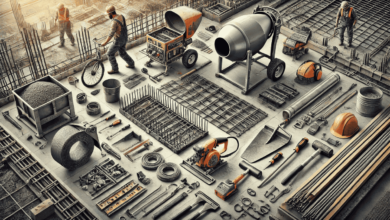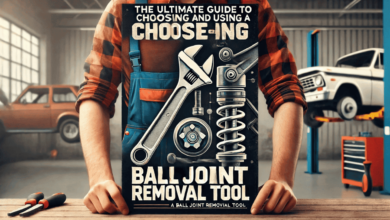How to Reset Balance History Tiller: A Simple Step-by-Step Guide
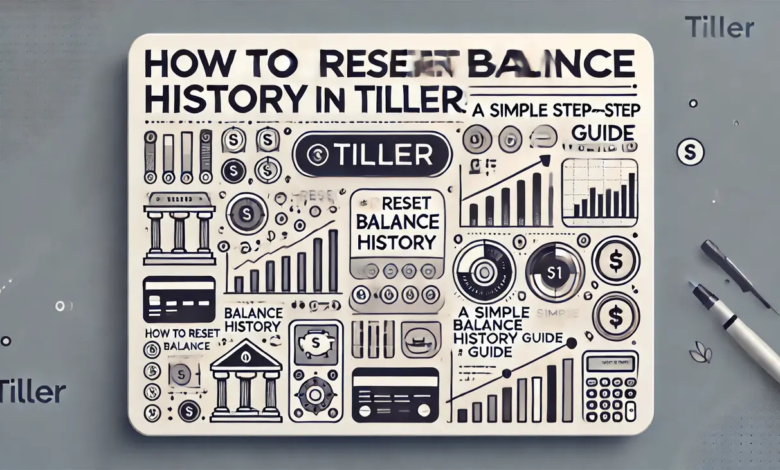
When it comes to managing personal finances, having accurate and up-to-date records is crucial. Tiller Money, a popular tool for automatically tracking and managing your finances, is designed to help you streamline this process. However, there may be times when you need to reset your balance history in Tiller to resolve discrepancies or start fresh. Whether you’ve encountered errors with your balance data or simply want to re-sync your accounts, knowing how to reset balance history tiller can save you a lot of time and frustration.
In this comprehensive guide, we will walk you through the steps to reset your balance history in Tiller, explain why you might need to do this, and offer tips for ensuring that your financial records stay accurate moving forward.
What Is Balance History in Tiller?
Before diving into the steps on how to reset balance history tiller, let’s first understand what balance history means in the context of Tiller Money. Balance history refers to the record of your account balances over time, as tracked by the Tiller Money Feeds add-on. This feature helps users monitor the status of their financial accounts, such as bank accounts, credit cards, loans, and investment accounts, over a period.
For example, Tiller can show you the balance of your checking account on a particular day or how much debt you’ve had on your credit card over time. Tiller automatically updates your balance history as new transactions are imported, giving you an accurate snapshot of your financial life.
Why You Might Need to Reset Balance History in Tiller
There are a few reasons why you might need to reset your balance history in Tiller:
- Data Errors: If you notice that your balance history is inaccurate—perhaps showing incorrect balances, missing transactions, or discrepancies between what you expect and what’s displayed—it could be time to reset.
- Account Changes: If you’ve linked a new account or made changes to your existing accounts, resetting your balance history might be necessary to ensure everything syncs properly.
- Starting Fresh: Sometimes, users simply want to clear out old data and start fresh. Whether it’s due to a new financial year or a change in your tracking methods, resetting balance history can give you a clean slate.
How to Reset Balance History in Tiller
Now that we’ve established why resetting balance history might be necessary, let’s walk through the exact steps for how to reset balance history tiller. Follow these instructions carefully, and you’ll be able to perform this task easily.
Sign In to Tiller
First, you need to sign in to your Tiller Money account. Visit the and log in using your credentials. If you haven’t already linked your Google Sheets account to Tiller, you will need to do so before proceeding.
Open Your Google Sheets Document
Tiller integrates with Google Sheets to allow you to manage and view your financial data. Open the Google Sheet where you’ve been tracking your finances through Tiller Money. If you haven’t yet set up a document, you’ll need to create one and link it to Tiller.
Access the Tiller Money Feeds Add-On
Next, you need to access the Tiller Money Feeds add-on, which is where you can manage and reset your balance history. From your Google Sheets document, click on the Add-ons tab at the top of the page.
In the dropdown menu, select Tiller Money Feeds and then click Start. This will open the Tiller Money Feeds sidebar on the right side of your screen.
Go to the Balance History Tab
In the Tiller Money Feeds sidebar, click on the Balance History tab. This tab will show you an overview of your account balances over time. Here, you’ll be able to manage your balance data.
Reset Your Balance History
To reset your balance history, click the Settings icon (a small gear icon) within the Balance History tab. In the settings menu, select Reset Balance History. A confirmation window will pop up asking you to confirm that you really want to reset your balance history.
Confirm the Reset
Once you confirm that you want to reset your balance history, Tiller will clear the existing balance data. Your account balances will be removed, and you’ll start with a fresh slate.
It’s important to note that resetting your balance history will delete all previous balance data. If you need to keep this information for reference or backup purposes, make sure to export or save it before performing the reset.
Re-sync Your Accounts
After resetting your balance history, Tiller will automatically begin to re-sync your financial accounts. This process may take a little time, depending on how many accounts you have linked and the amount of historical data.
You may also need to manually adjust some of your settings to ensure that all accounts are correctly linked and your transactions are properly categorized.
Tips for Keeping Your Tiller Balance History Accurate
Now that you know how to reset balance history tiller, here are a few tips for maintaining accurate balance data:
- Regularly Reconcile Accounts: It’s a good idea to regularly reconcile your Tiller accounts with your actual bank or financial statements. This will help you catch errors early on and ensure that your balance history is always accurate.
- Back Up Your Data: Before resetting your balance history or making any major changes, make sure to back up your data. Tiller makes it easy to export your financial records, so you can always restore information if needed.
- Stay Up-to-Date with Tiller Updates: Tiller occasionally rolls out updates and new features. Keeping your Tiller account and integrations up to date can help prevent issues with balance tracking.
Conclusion
In conclusion, knowing how to reset balance history tiller can be an invaluable skill for managing your finances. Whether you’re troubleshooting data discrepancies or simply starting fresh, resetting your balance history ensures that you have accurate, reliable information at your fingertips. Follow the steps outlined in this guide to reset your balance history and keep your financial data in check.
By maintaining a clean and accurate financial history in Tiller, you’re one step closer to mastering your personal finances and achieving your financial goals.