How to Force Standard Deduction in CCH Axcess

CCH Axcess Tax is a leading tax software solution widely used by professionals to streamline tax preparation and compliance. Its intelligent features automatically calculate whether a taxpayer benefits more from taking the standard deduction or itemizing deductions. However, there are instances when you might need to override the software’s automatic selection and force the standard deduction for a return. This blog post will guide you step-by-step on how to force standard deduction in CCH Axcess, ensuring compliance and accuracy.
What is the Standard Deduction?
Before diving into the specifics of forcing the standard deduction in CCH Axcess, let’s briefly review what the standard deduction is. The standard deduction is a fixed dollar amount that reduces the income on which you’re taxed. It varies based on filing status, age, and whether the taxpayer is blind. Most taxpayers opt for the standard deduction if it exceeds their total allowable itemized deductions.
For tax professionals, ensuring that the correct deduction method is applied is crucial. If circumstances or taxpayer preferences demand the standard deduction, understanding how to force standard deduction in CCH Axcess becomes essential.
Why Override Automatic Deductions in CCH Axcess?
CCH Axcess Tax automatically determines whether the standard deduction or itemized deductions offer greater tax benefits for the client. While this automation is highly efficient, there are situations where overriding this feature is necessary, such as:
- Taxpayer Preference: Some clients prefer the simplicity of the standard deduction.
- Legal Compliance: Certain tax scenarios or jurisdictions may mandate the standard deduction.
- Proactive Tax Planning: For long-term strategies, the standard deduction may align better with future financial goals.
Understanding how to force standard deduction in CCH Axcess ensures you’re equipped to handle these cases efficiently.
Step-by-Step Guide to Force the Standard Deduction in CCH Axcess
Here is a clear and detailed walkthrough to override the automatic deduction selection in CCH Axcess Tax:
Open the Return
Log in to CCH Axcess and access the specific tax return where you want to enforce the standard deduction. Ensure you’re in the correct client file to avoid errors.
Navigate to the General Section
In the tax return, locate the “General” section. This is where you can access the necessary worksheets to modify deduction settings.
Access the Return Options Worksheet
Within the General section, open the “Return Options” worksheet. This is the central hub for customizing tax return settings, including deduction methods.
Locate the Deductions Code Field
In the “Return Options” worksheet, find the field labeled “Deductions Code.” This field allows you to override the software’s automatic calculations.
Enter the Appropriate Code
To force the standard deduction, enter the code 1 in the “Deductions Code” field. If you want to force itemized deductions instead, use the code 2. Forcing the standard deduction ensures it’s applied regardless of whether itemized deductions exceed the standard deduction amount.
Review and Save Changes
After entering the code, review the changes for accuracy. Save the updates to ensure they’re applied to the return.
Recalculate the Return
Recalculate the return to verify that the standard deduction has been applied correctly. Use the software’s diagnostic tools to confirm the deduction method.
Generate Reports and Review
Finally, generate the tax return reports and double-check them for consistency. This step ensures that the forced standard deduction reflects properly in the taxpayer’s return.
By following these steps, you can confidently enforce the standard deduction in CCH Axcess, providing accurate and compliant results.
Tips for Efficiently Forcing Standard Deduction
To enhance your efficiency and accuracy when forcing the standard deduction in CCH Axcess, consider the following tips:
- Stay Updated: Familiarize yourself with tax law changes that impact deduction limits and eligibility.
- Utilize Diagnostics: Use CCH Axcess’s diagnostic features to identify errors or inconsistencies in the return.
- Document Changes: Keep detailed notes on why the standard deduction was forced, ensuring a clear audit trail.
- Leverage Training Resources: CCH Axcess provides extensive help documentation and support for overriding deduction settings.
Common Scenarios Requiring Standard Deduction Enforcement
Here are some real-world scenarios where you might need to force the standard deduction in CCH Axcess:
- Minimal Itemized Expenses: When itemized deductions are significantly lower than the standard deduction.
- First-Time Filers: Many first-time filers benefit more from the standard deduction.
- Simplified Filing: Clients who prioritize simplicity over maximizing deductions.
Understanding these scenarios can help you proactively decide when and how to enforce the standard deduction.
Benefits of Forcing Standard Deduction in CCH Axcess
By mastering how to force standard deduction in CCH Axcess, you can:
- Improve Accuracy: Ensure the deduction method aligns with client preferences or legal requirements.
- Save Time: Avoid unnecessary back-and-forth by proactively applying the correct deduction.
- Enhance Client Satisfaction: Provide tailored solutions that meet individual client needs.
FAQs About Forcing Standard Deduction in CCH Axcess
Can I force the standard deduction for all clients automatically?
No, forcing the standard deduction is a manual process in CCH Axcess. You must make the adjustment for each return individually.
What happens if I enter the wrong code in the Deductions Code field?
Entering the wrong code can lead to errors in the return calculation. Always double-check your entries and use diagnostic tools to catch issues.
Can I reverse the standard deduction override if needed?
Yes, you can clear or adjust the Deductions Code field in the Return Options worksheet to revert to the automatic selection.
Are there any legal implications of forcing the standard deduction?
As long as the deduction method aligns with tax laws and client preferences, there are no legal implications. Always document your reasoning for compliance.
Is there a way to preview the effect of the standard deduction before finalizing the return?
Yes, use the “Preview” or “Recalculate” functions in CCH Axcess to see how the standard deduction impacts the return.
Conclusion
Forcing the standard deduction in CCH Axcess is a straightforward process that empowers tax professionals to customize returns to meet client needs. By navigating the “Return Options” worksheet and entering the correct deductions code, you can ensure compliance, accuracy, and client satisfaction. With the tips and step-by-step guide provided in this article, you’re now equipped to confidently handle any scenario requiring the standard deduction.
Mastering how to force standard deduction in CCH Axcess not only enhances your technical proficiency but also positions you as a reliable and detail-oriented tax professional. Always stay updated on tax laws and leverage CCH Axcess’s features to deliver exceptional results.
For more insights and professional guidance on tax preparation using CCH Axcess, explore additional resources and training materials. Your expertise is your greatest asset—keep it sharp!
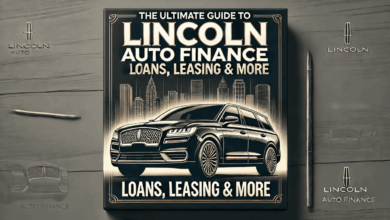


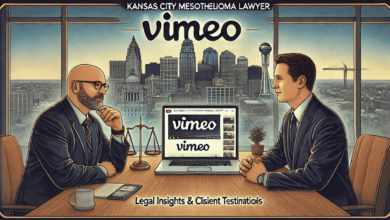
Thank you for your sharing. I am worried that I lack creative ideas. It is your article that makes me full of hope. Thank you. But, I have a question, can you help me?
I don’t think the title of your article matches the content lol. Just kidding, mainly because I had some doubts after reading the article.
Your article helped me a lot, is there any more related content? Thanks!
Can you be more specific about the content of your article? After reading it, I still have some doubts. Hope you can help me.