Snazzy Maps Squarespace Plugin: Enhance Your Website with Custom Maps

In today’s digital world, user engagement is key to a successful website. Whether you’re running a personal blog, an e-commerce store, or a real estate agency, the right tools can make a significant difference. One such tool is the Snazzy Maps Squarespace plugin, a powerful solution that enables you to add customized, interactive maps to your Squarespace website. In this comprehensive guide, we’ll explore the features, benefits, and installation process of the Snazzy Maps Squarespace plugin, along with use cases and FAQs to help you get the most out of this plugin.
What is Snazzy Maps?
Snazzy Maps is a service that allows users to easily style their Google Maps to match the look and feel of their website. It provides a variety of pre-designed themes, as well as options for users to create their own custom map styles. By integrating Snazzy Maps with your Squarespace site, you can make your maps more aesthetically pleasing and tailored to your website’s branding, without having to write complex code.
Key Features of Snazzy Maps Squarespace Plugin
Customizable Map Styles
One of the most notable features of the Snazzy Maps Squarespace plugin is its ability to customize Google Maps. The plugin offers various map styles, ranging from minimalistic to vibrant and detailed themes. Whether you need a sleek, modern look or a bold, colorful map to stand out, the Snazzy Maps plugin has you covered.
Easy Integration
The Snazzy Maps Squarespace plugin is simple to integrate with your website. By adding a small code snippet into the Squarespace settings, you can easily embed customized maps on any page of your site. The process doesn’t require advanced coding skills, making it accessible to users of all experience levels.
Custom Markers and Info Windows
Custom markers allow you to mark important locations on the map, such as stores, events, or landmarks. With the Snazzy Maps Squarespace plugin, you can design your own markers or select from predefined options. Additionally, info windows pop up when users click on a marker, providing detailed information about the location, such as address, hours, or special notes.
Dynamic Locations
For users with large amounts of data, the Snazzy Maps Squarespace plugin allows you to display dynamic content based on Squarespace collections. For example, if you run a blog or an event directory, you can automatically update your map based on new entries, ensuring that the map stays current with your content.
Mobile-Friendly
As mobile browsing continues to rise, having a mobile-optimized map is essential. The Snazzy Maps Squarespace plugin ensures that your maps are fully responsive, providing a seamless experience on smartphones and tablets.
How Does the Snazzy Maps Squarespace Plugin Work?
The Snazzy Maps Squarespace plugin works by integrating custom Google Maps styles into your website. After selecting a map style from the Snazzy Maps collection, you generate a code snippet that you can insert into the Code Injection section of your Squarespace site. The plugin leverages Google Maps’ API to display interactive maps, but with a customized look that suits your website’s design.
Once integrated, you can begin adding customized markers, adjusting the map’s zoom level, and defining the areas you want to highlight. Whether you’re showcasing multiple store locations, event venues, or points of interest, this plugin makes it easy to enhance the functionality and appearance of your maps.
Benefits of Using the Snazzy Maps Squarespace Plugin
Enhanced User Experience
Interactive maps are more than just visually appealing; they also improve user experience. By providing users with an easy-to-navigate map, you help them find what they’re looking for more quickly. Whether it’s a physical store, a specific location for an event, or a tourist attraction, a customized map adds functionality and keeps visitors engaged on your site.
Match Your Branding
The Snazzy Maps Squarespace plugin allows you to choose from a wide variety of map styles, which means you can easily match the map’s appearance to your website’s branding. This makes the map feel like a natural extension of your website’s design rather than an afterthought.
Increased Website Engagement
Maps can significantly increase engagement on your website. Users are more likely to explore a map and interact with it if it’s visually appealing and user-friendly. The Snazzy Maps Squarespace plugin not only improves the aesthetic of your maps but also adds an interactive element that encourages visitors to spend more time on your site.
Easy Updates
With the dynamic integration feature, the Snazzy Maps Squarespace plugin ensures that your map automatically updates whenever you add new locations to your website. This is particularly useful for businesses with multiple locations or a blog that frequently adds new places to visit. The automation of this process ensures that you won’t need to manually update the map every time new content is added.
How to Install the Snazzy Maps Squarespace Plugin
Step 1: Choose Your Map Style
Visit the Snazzy Maps website and browse through the available map styles. You can either select from a pre-designed map or customize your own using the style editor.
Step 2: Get Your Custom Code
Once you’ve selected a style, Snazzy Maps will generate a custom code snippet for you. Copy this code to use in the next step.
Step 3: Access Code Injection in Squarespace
Log in to your Squarespace account, and navigate to the Settings tab. Under the Advanced section, you will find the Code Injection option. This is where you can paste the code provided by Snazzy Maps.
Step 4: Paste the Code
In the Header section of the Code Injection settings, paste the custom code snippet you copied from Snazzy Maps. This code will embed the map on your website, and the map will automatically adopt the selected style.
Step 5: Add Markers and Customize
After embedding the map, you can further customize it by adding markers, info windows, and dynamic locations. Simply follow the instructions within Squarespace to configure your map according to your needs.
Step 6: Save and Publish
Once you’re happy with your map’s appearance and functionality, click Save and publish your site. Your newly customized map will now be live on your Squarespace site.
Use Cases for Snazzy Maps Squarespace Plugin
Real Estate Websites
Real estate websites benefit greatly from the Snazzy Maps Squarespace plugin, as it allows them to showcase property locations on an interactive map. Users can view properties by location, and each property can have its own custom marker with information like price, size, and photos.
Event Pages
Event organizers can use the Snazzy Maps Squarespace plugin to display event locations. Whether you’re hosting a music festival, a wedding, or a conference, the map can help attendees find the venue and nearby hotels, parking, or other essential locations.
Travel Blogs
Travel bloggers can create interactive maps highlighting travel destinations, tourist spots, or their own personal recommendations. Each location can be clickable, offering additional information, photos, and travel tips.
Multi-Location Businesses
Businesses with multiple locations, such as restaurants, gyms, or retail chains, can use the Snazzy Maps Squarespace plugin to show the locations of all their stores on a single map. Users can click on markers to find more details about each location, such as hours of operation and services offered.
FAQs about Snazzy Maps Squarespace Plugin
Is the Snazzy Maps plugin free?
Snazzy Maps offers a free version with limited features, as well as premium options for users who want more advanced customization and additional map styles. Squarespace users typically need to subscribe to a Business or Commerce plan to use the Snazzy Maps Squarespace plugin.
Can I add multiple maps to my Squarespace site?
Yes, you can add multiple maps to different pages on your Squarespace site. The Snazzy Maps Squarespace plugin allows you to embed as many maps as needed, each with its own customization.
Does Snazzy Maps work on mobile devices?
Absolutely! The maps created with the Snazzy Maps Squarespace plugin are fully responsive, ensuring they work seamlessly on mobile devices. Your maps will automatically adjust to the size of the screen, providing a smooth experience for mobile users.
Can I add custom markers?
Yes, the Snazzy Maps Squarespace plugin allows you to add custom markers. You can choose from a variety of predefined markers or upload your own custom icons to match your website’s branding.
Conclusion
The Snazzy Maps Squarespace plugin is an excellent tool for adding customized, interactive maps to your Squarespace site. Whether you’re showcasing locations for your business, marking travel spots for your blog, or organizing events, this plugin enhances the user experience and helps your website stand out. With its easy installation, customizable styles, and dynamic features, the Snazzy Maps Squarespace plugin is a must-have for any Squarespace user looking to add functionality and flair to their website.
By following the simple installation steps, you can integrate the plugin into your site and begin creating stunning, interactive maps. Whether you’re a small business owner, blogger, or event organizer, this plugin will help you deliver an engaging and professional map experience for your visitors.

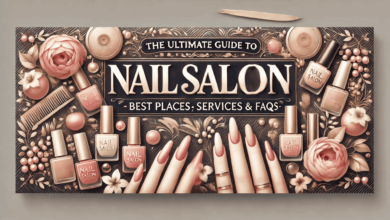


Thanks for sharing. I read many of your blog posts, cool, your blog is very good. https://accounts.binance.com/pt-PT/register?ref=DB40ITMB
I’ve recently started a website, the information you provide on this site has helped me tremendously. Thanks for all of your time & work.
Can you be more specific about the content of your article? After reading it, I still have some doubts. Hope you can help me.
It¦s actually a nice and useful piece of info. I am satisfied that you shared this helpful information with us. Please keep us up to date like this. Thanks for sharing.
me encantei com este site. Pra saber mais detalhes acesse nosso site e descubra mais. Todas as informações contidas são informações relevantes e exclusivas. Tudo que você precisa saber está está lá.
An attention-grabbing discussion is price comment. I feel that it is best to write extra on this topic, it may not be a taboo subject but typically individuals are not enough to speak on such topics. To the next. Cheers
Perfect piece of work you have done, this site is really cool with excellent information.
Thank you for your sharing. I am worried that I lack creative ideas. It is your article that makes me full of hope. Thank you. But, I have a question, can you help me?
F*ckin’ amazing things here. I’m very glad to look your post. Thanks so much and i’m having a look ahead to touch you. Will you kindly drop me a mail?
I’d have to examine with you here. Which is not one thing I usually do! I take pleasure in reading a post that may make folks think. Additionally, thanks for permitting me to comment!
Hey there! Someone in my Facebook group shared this site with us so I came to look it over. I’m definitely loving the information. I’m book-marking and will be tweeting this to my followers! Terrific blog and terrific style and design.
When I originally commented I clicked the -Notify me when new comments are added- checkbox and now each time a comment is added I get four emails with the same comment. Is there any way you can remove me from that service? Thanks!